Google's Bard AI Integration: Elevating User Experiences Across Services
Google integrates Bard AI with Gmail and other services, enhancing user experiences. Bard Extensions empower users to customize AI interactions, ensuring transparency and privacy protection for improved trust.
In a move aimed at revolutionizing user experience, Google has seamlessly integrated its Bard artificial intelligence (AI) tool with Gmail and various other company offerings. This strategic shift is designed to empower users with easy access to AI technology across a spectrum of Google products, including Gmail, Drive, YouTube, Maps, and more.
Bard, Google's sophisticated chatbot, represents a significant leap in the realm of AI-driven conversational systems. Often referred to as "generative AI" or "large language models," these tools are engineered to engage seamlessly with humans and perform intricate writing tasks. While chatbots have proliferated in recent times, Bard's prowess marks a noteworthy addition to the AI landscape.
The inception of widely used chatbots gained momentum with the launch of OpenAI's ChatGPT, introduced late last year. Subsequently, Google unveiled its very own Bard tool in February, followed by Microsoft's announcement of redesigning its Bing search engine to incorporate OpenAI's chatbot technology—a testament to the burgeoning importance of these AI advancements. Microsoft's substantial investments in OpenAI underscore the significance of this technological wave.
Google's latest announcement heralds the introduction of Bard Extensions, a pioneering system enabling users to extend the reach of the AI tool to a host of other Google services and apps. This expansion bridges the gap between Bard technology and a suite of Google products, unleashing its potential to enhance user experiences and streamline productivity. Notably, Bard Extensions is currently accessible exclusively in English.
The implementation of Bard Extensions is user-centric, allowing individuals to choose the Google apps to which they wish to integrate Bard. Users can activate these extensions by navigating to Google's Chrome browser and following a straightforward setup process. This affords users the flexibility to tailor their AI experience according to their specific needs and preferences.
Google envisions a multitude of applications for Bard in conjunction with other apps. For instance, within Gmail, users can instruct Bard to generate a summary of all emails pertaining to a particular subject. This functionality streamlines email management and information retrieval, enhancing overall productivity.
Consider planning a major family trip as another scenario where Bard and Google apps converge to facilitate a seamless experience. Users can task Bard with scouring Gmail messages to extract available trip dates from emails sent by multiple family members. Concurrently, Bard can employ Google Flights to explore flight options that align with the trip's schedule. Furthermore, Bard can assist in booking hotel accommodations and integrate with Google Maps to provide step-by-step directions to the airport. Additionally, users can harness Bard's capabilities to discover relevant YouTube videos highlighting activities and attractions at the travel destination.
Bard's integration with other apps extends its utility to various aspects of life, including job searches. Google envisions users employing Bard to locate their resume stored on Google Drive and summarize it into a concise personal statement. This innovative feature streamlines the job application process, saving time and effort.
To foster user confidence and address concerns regarding AI-generated content accuracy, Google has introduced a mechanism to verify information produced by Bard. This verification process is embodied in Bard's "Google it" button, which allows users to cross-reference Bard's results with those obtained from a standard Google search on the same topic. By highlighting discrepancies between Bard's results and those of Google search, this feature bolsters transparency and empowers users to discern the accuracy of the information provided.
Jack Krawczyk, Google's senior product director, emphasized the company's commitment to presenting Bard in a manner that acknowledges its limitations. By candidly admitting when it lacks confidence, Bard aims to build trust among users while being accountable for its performance. This dedication to transparency signifies Google's broader objective of fostering user trust in generative AI tools.
Crucially, Google reassures users that their privacy remains a top priority. The company has implemented safeguards to prevent its employees from accessing users' personal information obtained from apps like Gmail or Drive. Furthermore, Google has taken proactive steps to ensure that data associated with Bard is not exploited for targeted advertising or training the AI tool.
While Bard currently integrates seamlessly with other Google apps, Google is actively exploring partnerships with external companies to broaden Bard's horizons. Future developments may see Bard extending its capabilities beyond the Google ecosystem, offering users even more diverse and powerful applications.
In conclusion, Google's integration of Bard AI with Gmail and other services represents a significant leap forward in enhancing user experiences across its product suite. With Bard Extensions, users gain the ability to customize their AI interactions, streamlining tasks, and improving productivity. By providing mechanisms for verification and privacy protection, Google aims to build user trust in Bard and generative AI tools, fostering a more transparent and reliable AI-powered future.
Download your fonts:
Trap Music Font - Free Download
Close Race Font - Free Download
Cartoon Bones Font - Free Download
Capital Revolution Font - Free Download
Jungle Junk Font - Free Download
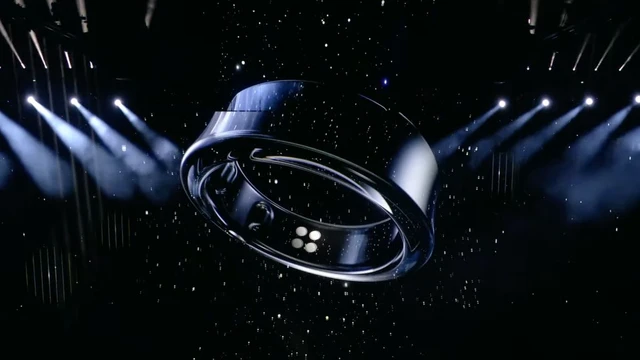




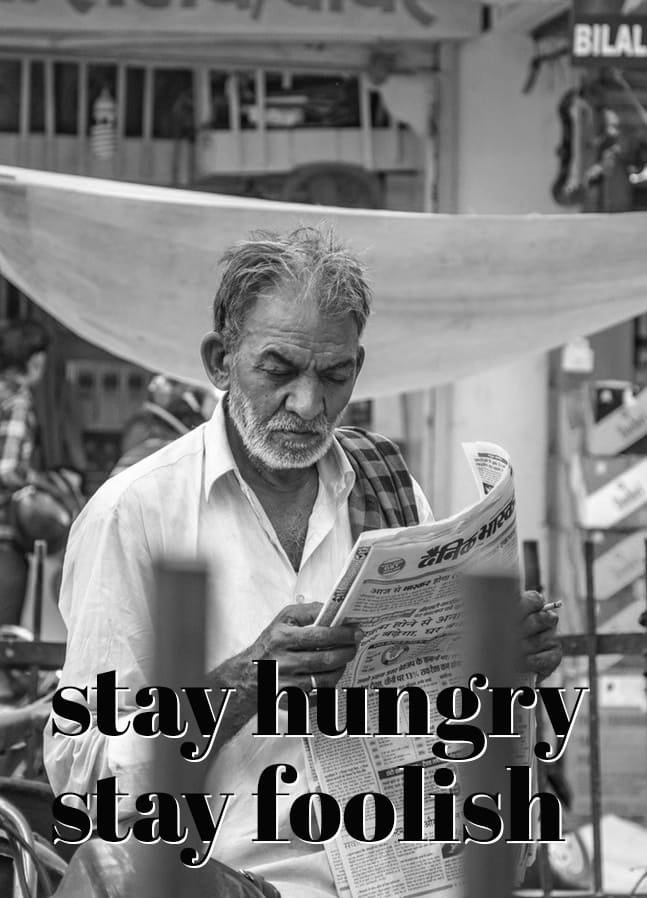







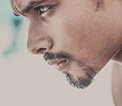

Comments