Navigating Starfield: Trade, Pirates, and Exploration
Starfield, an open-world game, lets players explore a galaxy using their ship. They can trade with friendly ships in-flight, but beware of piracy consequences. Spaceport cities are key hubs.
Starfield offers players an expansive galaxy teeming with possibilities and diverse locales waiting to be explored. To navigate this cosmic expanse, fans must rely on their trusty starship, which serves as both a mobile haven for companions and a repository for valuable cargo. As players embark on interstellar journeys, they must remain vigilant, as the vastness of space is rife with peril, including skirmishes with marauding pirate vessels. To safeguard their odyssey, it's prudent to keep a well-stocked inventory of essential supplies, such as healing items and spare ship parts, for those moments when repairs are imperative.
Trading is a fundamental aspect of life in the Starfield universe, and players can engage in commerce with other amicable spacecraft while in transit. This eliminates the need to backtrack to larger spaceport hubs for resupplies. Here's a breakdown of how players can facilitate these transactions in Starfield:
During flight, players will notice small white arrows on their heads-up display (HUD), indicating the direction of nearby friendly ships and space stations. These arrows will turn red if potential threats are in proximity. To establish contact, maneuver the ship until the nearest vessel or station is centered in the HUD, then press the A button to initiate communication.
Responses from other ships can vary; some may offer swift acknowledgments, while others may open a dialogue box for more extensive interaction. It's worth noting that the chattiness of different factions may vary. Keep in mind that players have the option to resort to piracy by attacking and boarding ships, but be prepared for the consequences, including bounties and the ire of factions.
When near a space station, players will receive docking invitations, which can be accepted by pressing the X button. Once contact with another ship has been successfully established, players can initiate a trade by selecting the "Let's Trade" speech option. Be mindful that friendly ships may possess limited credits, so it's advisable not to inundate them with excessive item sales. Also, take note of the type of ship, as it dictates the items available for trade; for example, trading ships will typically carry basic aid items, while settler ships may stock clothing.
It's important to be aware that most ships will refuse to trade with players associated with the Crimson Fleet, and factions with bounties on players will similarly decline transactions. The majority of friendly ship traffic can be found near the bustling spaceport cities, which are central hubs for main story missions.
Starfield is currently available for PC and Xbox Series X|S, offering players a vast and immersive galactic playground to explore and shape their destinies.
Download your fonts:
CherryMoon Font - Free Download
Leidenschaft Font - Free Download
Belle Font Nouveau Font - Free Download
The Lazy Dog Font - Free Download
Orator Reformed Font - Free Download
Geez... Seriously??!!.. Font - Free Download
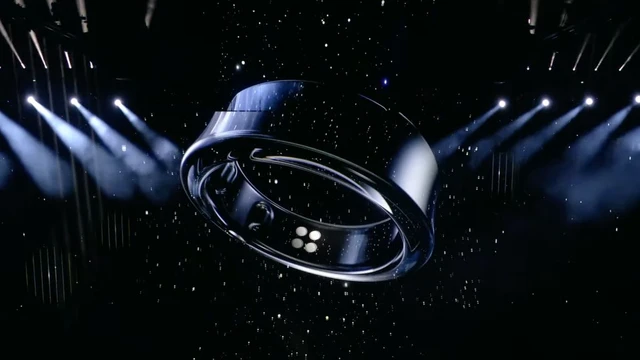




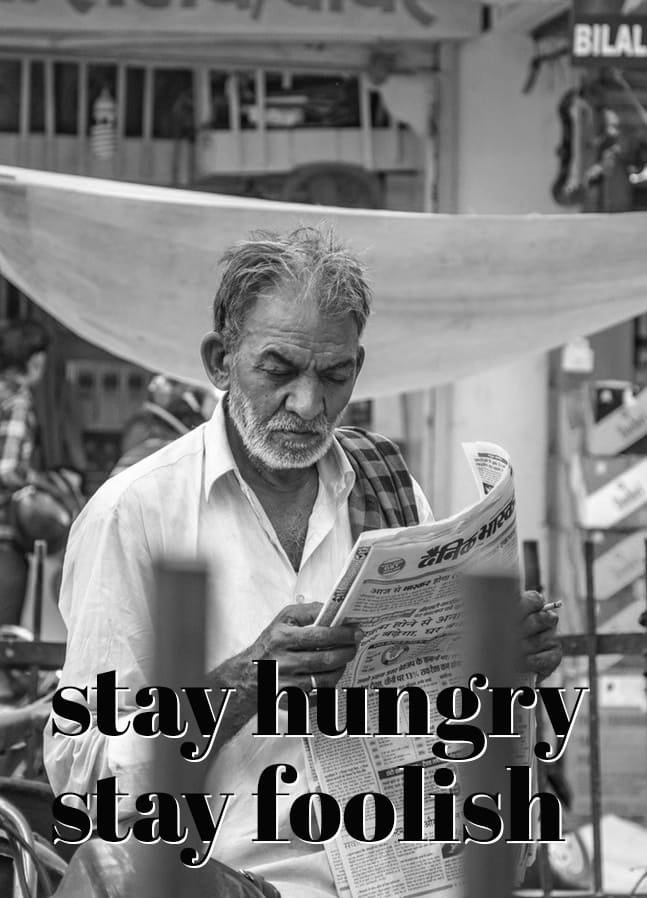







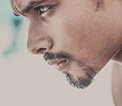

Comments