Microsoft's Latest Windows Update: Video Editing Tool Swap and More
Microsoft is retiring its old Video Editor in the Windows Photos app, replacing it with Clipchamp. Users can access legacy projects but must adapt to the modern Photos app.
Microsoft, the tech giant, is once again making waves by implementing changes and retiring some of its longstanding applications. In a recent development, Microsoft initiated the rollout of an updated Photos app for Windows, boasting an array of robust editing tools, a sleek modern design, and a surprising alteration: the replacement of the familiar built-in Video Editor with the web-based Clipchamp.
Users attempting to access the features of the former video editing application are now greeted with a pop-up message stating, "Microsoft Video Editor is no longer available in the Photos app," as reported by Windows Latest. According to the statement, existing video projects can still be accessed by downloading the Photos Legacy app through the system's Settings. For new video editing needs, Clipchamp takes center stage.
Fortunately, the Photos Legacy app, a precursor to the modern Photos app, remains available for download via the Microsoft Store. This provides some solace for users who prefer the traditional Video Editor, albeit temporarily. However, it's reasonable to anticipate that these changes signal the eventual retirement of the old Video Editor and the classic Photos app, as Microsoft focuses more on their modern counterparts. Users will inevitably need to transition to the newer versions in the foreseeable future.
It's worth noting that the Photos Legacy app is distinct from the original Windows 10 Photos app, having been specifically designed for Windows 11. Attempting to install the original Windows 10 Photos app is now futile, given its unavailability.
In summary, Microsoft's recent software alterations represent significant shifts in the technology landscape. Only time will reveal whether these changes will enhance user experiences or pose potential setbacks. This transition underscores the ever-evolving nature of technology.
Download your fonts:
Reqtangular Font - Free Download
FuturBlock Font - Free Download
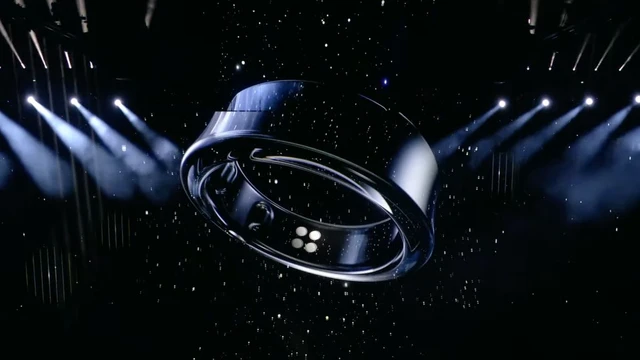




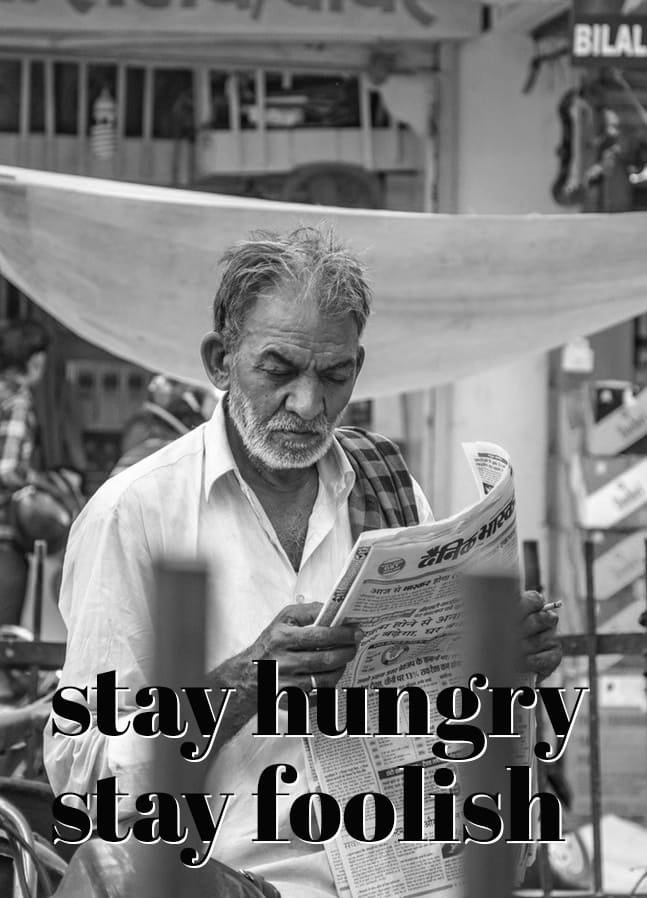


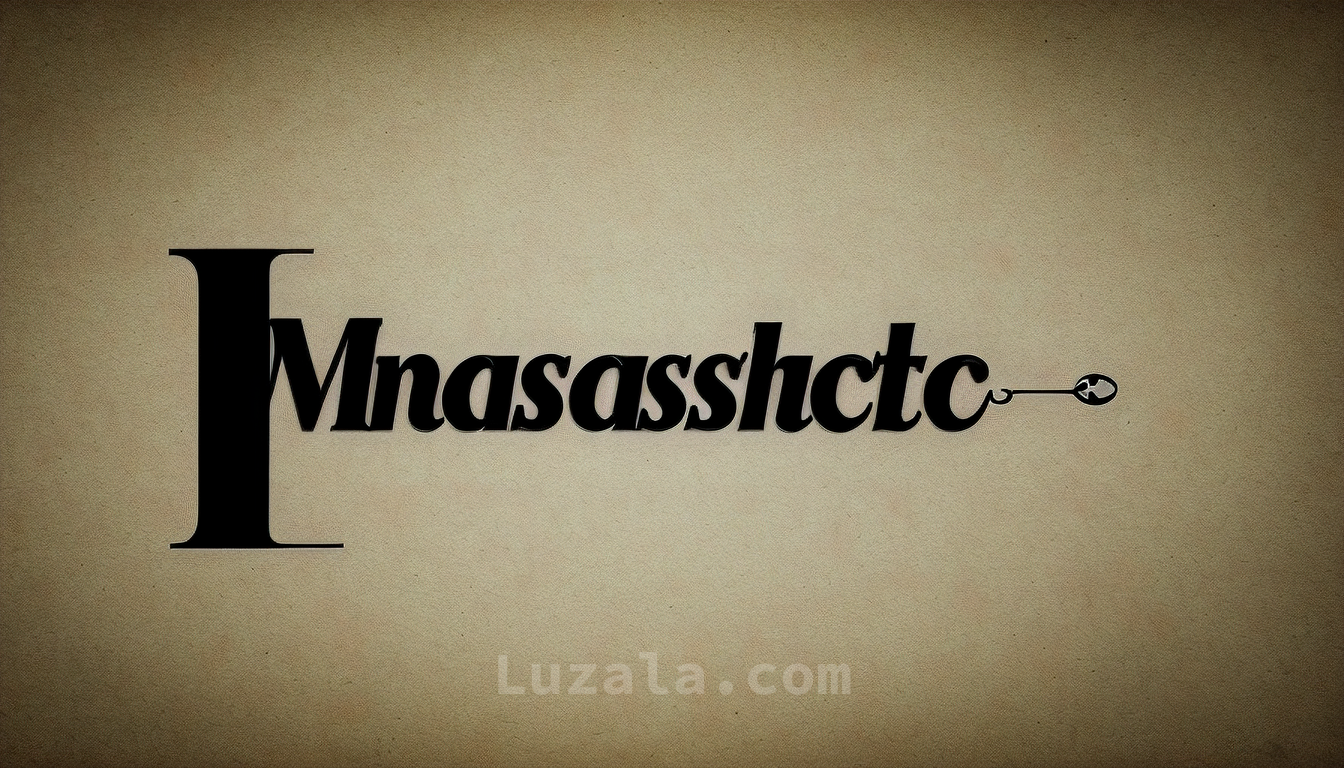




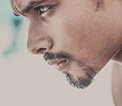

Comments