Google's Bard AI Enhancements: Introducing Bard Extensions
Googles Bard AI, developed in response to ChatGPTs popularity, now introduces Bard Extensions, allowing seamless access to Google products for efficient task completion while preserving user privacy.
Google introduced Bard AI in response to the rapid rise in popularity of ChatGPT. Over time, Google has diligently enhanced Bard, introducing new features and broadening its capabilities. The latest addition to Bard's repertoire is the launch of Bard Extensions, which offers a fresh and innovative way to interact and collaborate with the AI.
With Bard Extensions, users can seamlessly access relevant information from various Google products frequently utilized in daily life. These products encompass Gmail, Docs, Drive, Maps, YouTube, and even services like Google Flights and hotels. What's impressive is that Bard can retrieve information scattered across multiple apps and services, making tasks like trip planning with friends or job hunting more efficient.
For instance, planning a trip becomes effortless with Bard Extensions. It can extract travel dates from Gmail conversations, retrieve real-time hotel and flight details, provide Google Maps directions to the airport, and even recommend YouTube videos showcasing activities at the destination. All of this occurs within a single conversation with Bard, streamlining the travel planning process.
Similarly, when seeking employment opportunities, Bard can help by locating your resume stored in Google Drive and summarizing it into a concise personal statement. It can then assist in crafting your cover letter, simplifying the job application process.
Addressing privacy concerns, Google assures users that content accessed by Bard from Gmail, Docs, and Drive remains private, inaccessible to human reviewers, and not used for ad targeting or model training.
Bard has also introduced a convenient "Google it" button, allowing users to fact-check its responses easily. By clicking the G icon, Bard will assess its response and search the web for corroborating or contrasting information. Users can click on highlighted phrases to delve deeper into the supporting or contradictory evidence found through Google search.
Additionally, sharing Bard chats via public links now enables ongoing conversations or serves as a starting point for new topics, enhancing collaboration and knowledge sharing.
Lastly, several features previously limited to English are now available in over 40 languages, including image uploads with Lens, search for images in responses, and modification of Bard's responses.
Google's continuous improvement of Bard, exemplified by Bard Extensions and other enhancements, demonstrates its commitment to providing users with a versatile and intelligent AI tool for a wide range of tasks, all while maintaining user privacy and accessibility across various languages.
Download your fonts:
Black Brush Font - Free Download
SheTerror Font - Free Download
Sand Dunes Font - Free Download
Cantona Script Font - Free Download
Bristine Signature Font - Free Download
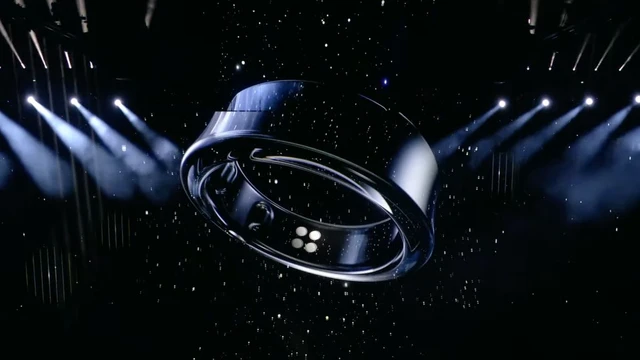




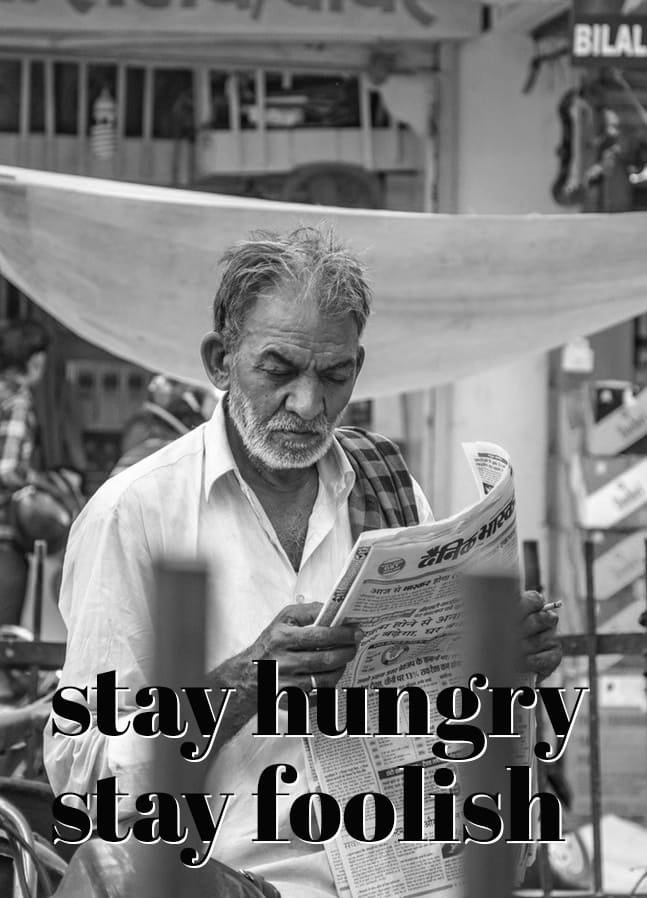



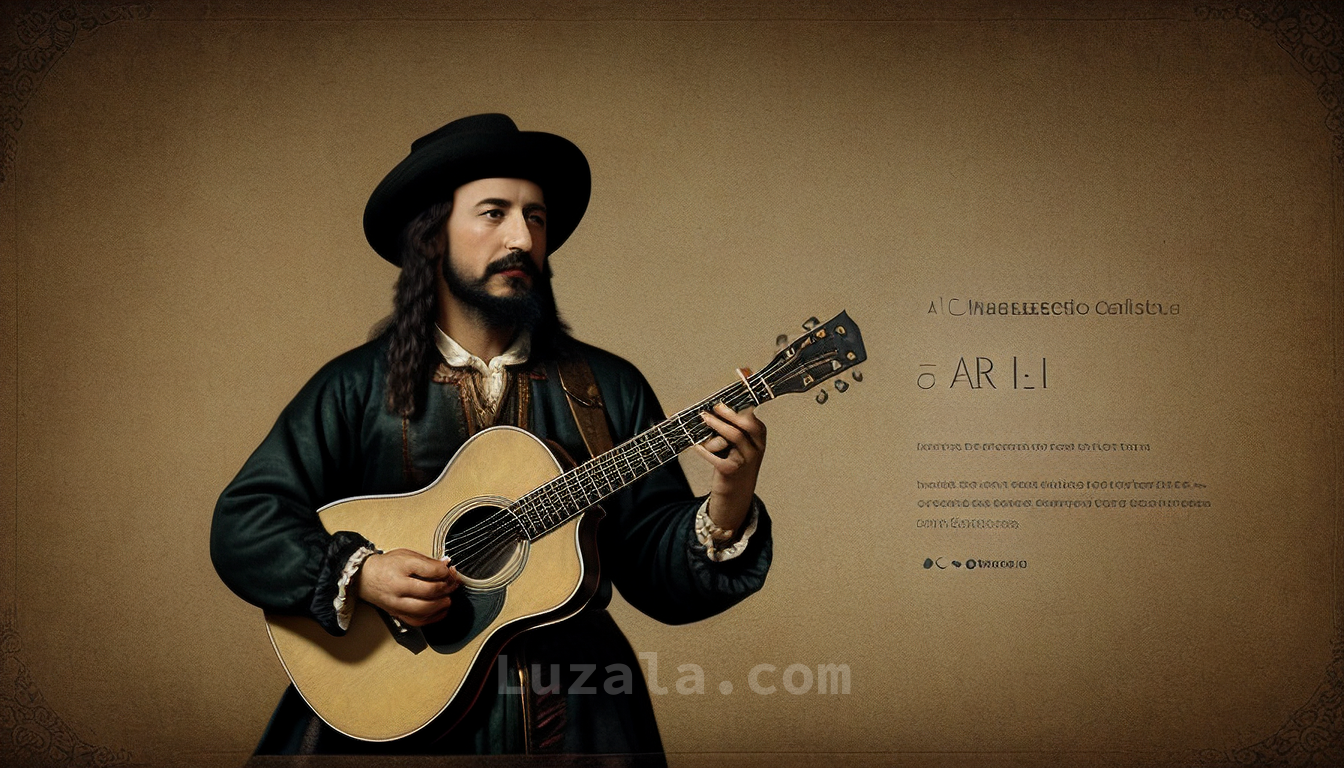



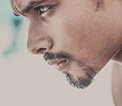

Comments